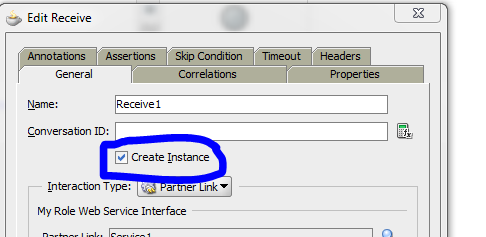Problem :
When using BPEL template Define Service Later, gives below error while building it.
Error(41): There is not an activity (receive/pick) to start the process
Error(41): Initial activity is invalid. An initial activity must be of a receive or pick activity.
Error: there is no receive activity that starts the process
Cause :
This issue arises when you are using receive activity in BPEL .
In this case you are using BPEL template as Define Service Later and it generates
receive activity code as below :
<receive name="Receive1" createInstance="no"
variable="Receive1_InputVariable"
partnerLink="Service1"
portType="ns1:getApplicationServiceSoap"
operation="getApplication"/>
In above code you can see createInstance="no" which is generated because you haven't checked Create Instance in receive activity as shown below.
Solution :
To overcome this, you need to check Create Instance as shown in below or you can manually change createInstance="no" value to createInstance="yes" .
When using BPEL template Define Service Later, gives below error while building it.
Error(41): There is not an activity (receive/pick) to start the process
Error(41): Initial activity is invalid. An initial activity must be of a receive or pick activity.
Error: there is no receive activity that starts the process
Cause :
This issue arises when you are using receive activity in BPEL .
In this case you are using BPEL template as Define Service Later and it generates
receive activity code as below :
<receive name="Receive1" createInstance="no"
variable="Receive1_InputVariable"
partnerLink="Service1"
portType="ns1:getApplicationServiceSoap"
operation="getApplication"/>
In above code you can see createInstance="no" which is generated because you haven't checked Create Instance in receive activity as shown below.
Solution :
To overcome this, you need to check Create Instance as shown in below or you can manually change createInstance="no" value to createInstance="yes" .